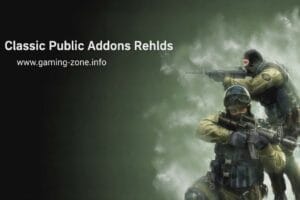Don’t stay zoomed more than 3 sec.
With this plugins you can block the player to stay zommed more than 3 seconds.

.

.
Installation;
- 1. “antizoomed.amxx” file in the / plugins folder.
- 2. Add “antizoomed.amxx” text to the bottom line of the plugins.ini file.
- 3. Finally, reset the server, or change the map.!
you can change drop zoomed seconds edit this #define MAX_ZOOM_TIME 3.0
.
#include <amxmodx>
#define PLUGIN_VERSION "1.0"
#define TASK_ZOOM 123987
#define MAX_ZOOM_TIME 3.0
public plugin_init()
{
register_plugin("Max Zoom Time", PLUGIN_VERSION, "OciXCrom")
register_cvar("CRXZoomTime", PLUGIN_VERSION, FCVAR_SERVER|FCVAR_SPONLY|FCVAR_UNLOGGED)
register_event("SetFOV", "OnSetFOV", "b")
}
public OnSetFOV(id)
{
if(get_user_weapon(id) != CSW_AWP)
return
if(read_data(1) < 90)
set_task(MAX_ZOOM_TIME, "DropWeapon", id + TASK_ZOOM)
else remove_task(id + TASK_ZOOM)
}
public DropWeapon(id)
{
id -= TASK_ZOOM
client_cmd(id, "drop")
client_print(id, print_center, "You can't stay zoomed more than %.0f seconds.", MAX_ZOOM_TIME, id)
}.
Related Posts:HUD C4 Timer AMXX Plugin
TOP PLUGINSAdmin Spectator ESP plugin (version 1.3) for cs 1.6
TOP PLUGINSAmxx Grenade Trail
TOP PLUGINSSpectator List 1.2a plugin for CS 1.6
TOP PLUGINSAmxx C4 Hud Timer v2
PUBLIC PLUGINSDamager Hits for Counter-Strike 1.6
TOP PLUGINSAmxx Ping Faker
TOP PLUGINSAmxx Unbanmenu For Admins
TOP PLUGINSAmxx Autoresponder / Advertiser
TOP PLUGINSAMXX Frag Counter
TOP PLUGINSAmxx Spectator Bot
TOP PLUGINSPlugin admin skins [admin models] for cs 1.6
TOP PLUGINS
HUD C4 Timer AMXX Plugin
TOP PLUGINS
Admin Spectator ESP plugin (version 1.3) for cs 1.6
TOP PLUGINS
Amxx Grenade Trail
TOP PLUGINS
Spectator List 1.2a plugin for CS 1.6
TOP PLUGINS
Amxx C4 Hud Timer v2
PUBLIC PLUGINS
Damager Hits for Counter-Strike 1.6
TOP PLUGINS
Amxx Ping Faker
TOP PLUGINS
Amxx Unbanmenu For Admins
TOP PLUGINS
Amxx Autoresponder / Advertiser
TOP PLUGINS
AMXX Frag Counter
TOP PLUGINS
Amxx Spectator Bot
TOP PLUGINS
Plugin admin skins [admin models] for cs 1.6
TOP PLUGINS