COUNTER-STRIKE GLOBAL OFFENSIVE TO COUNTER-STRIKE 1.6
Installation
Put all files in the cstrike folder.
C:\Program files\Steam\steamapps\your account\counter-strike\cstrike
If you are using CS 1.6 please put all files in cstrike\

CSGO DangerZone Panorama Backgrounds For CS1.6






.
Csgo DangerZone (BlackSite + Sirocco) Dynamic Panorama Backgrounds (Ported) With Csgo Intro For Cs1.6 (Metahook Mod)
A Individual Panorama Animated Backgrounds Port-ed By DESERT_EXTREME
—Include—
*Themes*
1)Dark Theme With Cool Csp Font
2)Default Font & Theme
3)Yellow Theme With Cool Csp Font
*New Backgrounds Include (BlackSite + Sirocco)*
*CT- Fbi Knife ,Awp Asiimov
*T- Leet Knife,Awp Asiimov,Ak47_Fuel-Injector
**All Credits to their respective creators!**
Installation Guide-
Just download/extract rar file then (chose what bg you want) copy/cut cstrike folder and paste into your cs1.6 main game directory then run cs1.6_enjoy…
Check “Alternate File Sources” Section For Sirocco Backgrounds Download
csgo_panorama_background_for_cs16.rar
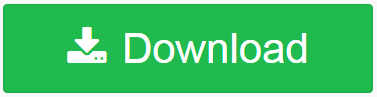
csgo_panorama_animated_bg_for_cs16.rar
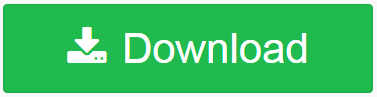
csgo_danger_zone_dynamic_bg_for_cs1.rar
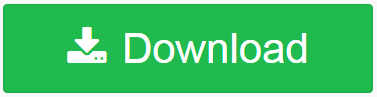

CSGO Loading Screen For CS 1.6

.
PUT THE PLATFORM FOLDER IN THE MAIN CS FOLDER AND INSTALL THE RIGHT VERSION WITH YOUR RESOLUTION.
NOTE:- This will change your game background as well to CS:GO’s Background!
.

.
source : https://gamebanana.com/guis/31445

CS GO Skins Pack For CS 1.6





CS GO SKINS FOR CS 1.6 Update #2
All the credits and the details in read me file … feel free to do what you want with this pack.
Installation
Put all files in the cstrike folder.
C:\Program files\Steam\steamapps\your account\counter-strike\cstrike
If you are using CS 1.6 please put all files in cstrike\
.
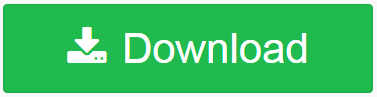
.
source : https://gamebanana.com/skins/138433

CSGO’s Buy Menu For CS1.6


CS:GO’s Buy Menu For CS1.6 100% functional!
Now with Music Kits! (by Hellmonja)
(Fully coded by me)
The money counter in the top left corner works in CS CZ only…
— NOW SUPPORTS WIDESCREEN! —
Installation
Put all files in the cstrike folder.
C:\Program files\Steam\steamapps\your account\counter-strike\cstrike
If you are using CS 1.6 please put all files in cstrike\
.

.
source : https://gamebanana.com/guis/31249

CS GO’s Team Menu For CS 1.6


This GUI replaces the old one with CS GO’s one, its fully functio
Note: pictures taken in OpenGL renderer.
Note2: remember to install the Font in the main folder.
Installation
Put all files in the cstrike folder.
C:\Program files\Steam\steamapps\your account\counter-strike\cstrike
If you are using CS 1.6 please put all files in cstrike\
.

.
source : https://gamebanana.com/guis/31132

CS:GO’s Spectator GUI for CS1.6




CS GO Spectator GUI for CS1.6!
FOR STANDART SCREEN
Installation
Put all files in the cstrike folder.
C:\Program files\Steam\steamapps\your account\counter-strike\cstrike
If you are using CS 1.6 please put all files in cstrike\
.

.
CSGO’s Spectator GUI (WIDESCREEN) : https://gamebanana.com/dl/192359

CSGO Class Menu For 1.6


to install just copy the files from either of the folders to your cstrike folder and replace the items and that should be it!
you probably should backup the files that you will be replacing so that if you dont like this you can go back.
Installation
Put all files in the cstrike folder.
C:\Program files\Steam\steamapps\your account\counter-strike\cstrike
If you are using CS 1.6 please put all files in cstrike\
.

.
source : https://gamebanana.com/guis/33281

CSGO Panorama Team Menu for CS 1.6



i finally got around to remaking my team menu now since panorama came out for csgo i might do every other GUI too who knows
Installation
Put all files in the cstrike folder.
C:\Program files\Steam\steamapps\your account\counter-strike\cstrike
If you are using CS 1.6 please put all files in cstrike\
.

.
source : https://gamebanana.com/guis/34451

CS GO Kill Icons



ported from CS GO into 1.6
replaces the old kill icons with CS GO’s kill icons
note:- some icons may look Ugly because of 1.6’s pixle limit.
Installation
Put all files in the cstrike folder.
C:\Program files\Steam\steamapps\your account\counter-strike\cstrike
If you are using CS 1.6 please put all files in cstrike\

.
source : https://gamebanana.com/effects/5519

CS:GO Radar

![CS:GO Radar [Solid and Transparent Types]](https://files.gamebanana.com/img/ss/effects/100-90_50e589571fb9a.webp)
![CS:GO Radar [Solid and Transparent Types]](https://files.gamebanana.com/img/ss/effects/100-90_50e58958bcf7c.webp)
![CS:GO Radar [Solid and Transparent Types]](https://files.gamebanana.com/img/ss/effects/100-90_50e58955434ce.webp)
![CS:GO Radar [Solid and Transparent Types]](https://files.gamebanana.com/img/ss/effects/100-90_50e5895386ebf.webp)
Description:
Hi, here is the improved version of the cs:go replica radar for cs 1.6. This pack includes a traditional transparent type, enjoy.
Installation:
- Open the zip file.
- Click and drag the radaropaque640.spr file to the sprites folder.
How to change radar type:
- By going in Options\Advanced…\Radar Type.
- Or typing cl_radartype (0 or 1) in the console.
.
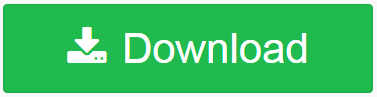
.
source : https://gamebanana.com/effects/4233

CS GO crosshair CS 1.6



CS GO crosshair CS 1.6
- Open the zip file.
- Click and drag the file to the sprites folder.

.
source : https://gamebanana.com/effects/5548
.
.







