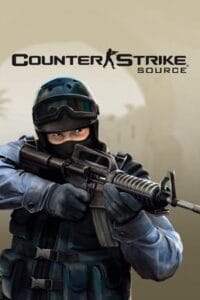COUNTER-STRIKE 1.6 SPRITES / EFFECTS
- Open the zip file.
- Click and drag the file to the sprites folder.

CSS bullet holes for CS 1.6


Installation: copy to your counter strike folder (I recommend making a backup of the original decals.wad file).
.

.
source : https://gamebanana.com/effects/4127

CS 1.6 C4 LED EFFECTS

C4 LED EFFECTS
Installation: copy to your counter strike folder
.

.
source : https://gamebanana.com/effects/5698

CS 1.6 new fire explosion

new fire explosion 2010 Installation: copy to your counter strike folder
.

.
source : https://gamebanana.com/effects/3278

CS 1.6 WEAPONS FIRE EFFECT

.CS 1.6 WEAPONS FIRE EFFECT
nice muzzel flashes for counter strike… this version is for counter strike 1.6
install it just copy it to ur counter strike sprites folder

.
source : https://gamebanana.com/effects/3270

CS GO crosshair CS 1.6



CS GO crosshair CS 1.6
- Open the zip file.
- Click and drag the file to the sprites folder.

.
source : https://gamebanana.com/effects/5548

CS 1.6 Pain Indicators Effect

CS:1.6 Pain Indicators Effects
Installation: copy to your counter strike folder in sprite
.

.
source : https://gamebanana.com/effects/4851

CS 1.6 Mexel Radar 014

- Open the zip file.
- Click and drag the radaropaque640.spr file to the sprites folder.
How to change the radar type:
- By going in Options\Advanced…\Radar Type\Solid or Transparent.
- Or typing cl_radartype 1 for solid and cl_radartype 0 for transparent in the console.
.

source : https://gamebanana.com/effects/4937

CS 1.6 Radion Icon

CS:GO Radion Icon
Paste into the folder:
Counter-Strike\cstrike\sprites
( new update with flash )
.

source : https://gamebanana.com/effects/5383
.

CS 1.6 Simple scope

- Open the zip file.
- Click and drag the file to the sprites folder.
.

source : https://gamebanana.com/effects/3255

CS 1.6 Realistic Smoke

- Open the zip file.
- Click and drag the file to the sprites folder.
.

.
source : https://gamebanana.com/effects/5505

CS 1.6 VOICE Blue Icon

Installation: copy to your counter strike folder

.
source : https://gamebanana.com/effects/5298