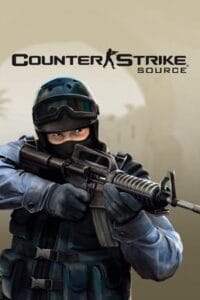Weapon Appearing On The Back AMXX Plugin



The backweapon plug, which is the CS 1.6 weapon plugin, allows the weapons to appear on the back of the player. It is one of the most popular plugins. It allows each weapon to take on its back after changing hands.
Installation;
- 1. File “backweapons.sma” into the / cstrike / addons / amxmodx / scripting folder.
- 2. Put the file “backweapons.mdl” in the / cstrike / models folder.
- 3. File “backweapons.amxx” into the / cstrike / addons / amxmodx / plugins folder.
- 4. Add the text “backweapons.amxx” to the bottom line of the /cstrike/addons/amxmodx/configs/plugins.ini file.
- 5. Finally, reset the server, or change the map.!
.

.
Related Posts:Simple Admin Models CS 1.6
TOP PLUGINSDescriptive 'Fire in the hole!' (+colors)
TOP PLUGINSAmxx Unbanmenu For Admins
TOP PLUGINSSimple Lastround Fix
TOP PLUGINSUltimate Sound Kill ,Headshot , Knife
PUBLIC PLUGINSAmxx 16vs16 on Map
TOP PLUGINSPlugin StatsX GUI 1.8 (player statistics) cs 1.6 - ENGLISH
TOP PLUGINSGranade Molotov for Counter-Strike 1.6
TOP PLUGINSSimple Knife Warmup on Round 1
TOP PLUGINSTop15 [top3 with colors and cups]
TOP PLUGINSDamager Hits for Counter-Strike 1.6
TOP PLUGINSAmxx Spectator Bot
TOP PLUGINS
Simple Admin Models CS 1.6
TOP PLUGINS
Descriptive 'Fire in the hole!' (+colors)
TOP PLUGINS
Amxx Unbanmenu For Admins
TOP PLUGINS
Simple Lastround Fix
TOP PLUGINS
Ultimate Sound Kill ,Headshot , Knife
PUBLIC PLUGINS
Amxx 16vs16 on Map
TOP PLUGINS
Plugin StatsX GUI 1.8 (player statistics) cs 1.6 - ENGLISH
TOP PLUGINS
Granade Molotov for Counter-Strike 1.6
TOP PLUGINS
Simple Knife Warmup on Round 1
TOP PLUGINS
Top15 [top3 with colors and cups]
TOP PLUGINS
Damager Hits for Counter-Strike 1.6
TOP PLUGINS
Amxx Spectator Bot
TOP PLUGINS