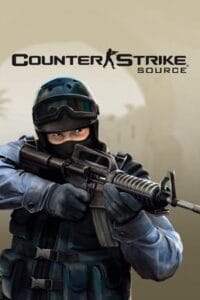GameName Change Plugin
The game name changer plug-in serves to replace “Counter Strike” in the picture shown below. After installing the plugins, in the bottom line of the server.cfg file, type amx_gamename “Gaming-Zone.info” where you want it to be written in the place shown in the picture.
.

Installation;
- 1. file “gamenamechanger.sma” into the / cstrike / addons / amxmodx / scripting folder.
- 2. “gamenamechanger.amxx” file in / cstrike / addons / amxmodx / plugins folder.
- 3. Add “gamenamechanger.amxx” text to the bottom line of the /cstrike/addons/amxmodx/configs/plugins.ini file.
- 4. Finally, reset the server, or change the map.!
.

.
Related Posts:Auto Restart in Round or Seconds
TOP PLUGINSSimple Admin Models CS 1.6
TOP PLUGINSDescriptive 'Fire in the hole!' (+colors)
TOP PLUGINSSimple Knife Warmup on Round 1
TOP PLUGINSStatsX Shell NEW TOP15 , RANKSTATS
TOP PLUGINSAmxx No Team Flash
TOP PLUGINSDon't stay zoomed more than 3 sec.
TOP PLUGINSAmxx Autoresponder / Advertiser
TOP PLUGINSHUD C4 Timer AMXX Plugin
TOP PLUGINSAdmin Mark (Special hat for admins) plugin
TOP PLUGINSAMXX Frag Counter
TOP PLUGINSWeapon Back Plugin
TOP PLUGINS
Auto Restart in Round or Seconds
TOP PLUGINS
Simple Admin Models CS 1.6
TOP PLUGINS
Descriptive 'Fire in the hole!' (+colors)
TOP PLUGINS
Simple Knife Warmup on Round 1
TOP PLUGINS
StatsX Shell NEW TOP15 , RANKSTATS
TOP PLUGINS
Amxx No Team Flash
TOP PLUGINS
Don't stay zoomed more than 3 sec.
TOP PLUGINS
Amxx Autoresponder / Advertiser
TOP PLUGINS
HUD C4 Timer AMXX Plugin
TOP PLUGINS
Admin Mark (Special hat for admins) plugin
TOP PLUGINS
AMXX Frag Counter
TOP PLUGINS
Weapon Back Plugin
TOP PLUGINS