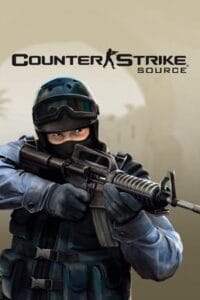HOW TO FIX OVERFLOW PROBLEMS? (CRASHED) ON CS 1.6 SERVER

═►Hello there, Hope you are all guys fine. In this TUT i’ll show How to fix the Overflow problems and say also what i did to solve this.
●Let’s first discuss why that’s happen?
-Many reasons but i’ll show the most things cause it:
1-Many Plugins (that mean many Cvars and Variables)
2-Run time error 10 (Plugin have problem and Overflow your server Console and also your server)
●What Errors may i get cause of this Overflow?
-Most common Errors faced me and may face you also:
FATAL ERROR (shutting down): SZ_GetSpace: overflow without FSB_ALLOWOVERFLOW set on Server Spectator BufferSZ_GetSpace: overflow on "NICK"
✰The 1st one is Fatal error take your server down the worst thing in this problem that After crashing your server won’t be restarted The VPS still understand that the server runing but it’s down then it’s won’t restart you need to kill it first then start again.
✰The 2nd one is also bad error that take your server down and also server still runing. Mean also here no restart must kill and then start again.
✭✭The 2 Errors the worst errors i have faced they make me crazy because everytime my server crash it’s not restart so i searched and worked to solve this untill i managed solving this.
●How to Solve?
-Follow My instruction to solve this.
1-Any Plugin that run times error 10 please Fix it or Remove it.
2-Add NoSeeVar [Metamod Addon].

1.Download open archive and folder nsv move to addons on your server.
2-Open addons Folder Then Open metamod Folder Then open plugins.ini And add this line at the end of your file:
For linux Hlds/Rehlds this line down :
linux addons/nsv/nsv_mm_i386.so
For Windows Hlds/Rehlds this line :
win32 addons/nsv/nsv_mm.dll
and save .
Restart your server and in console write meta list and see if it’s working or not.
.
By doing those all problems related to overflow must be fixed and no more crash.