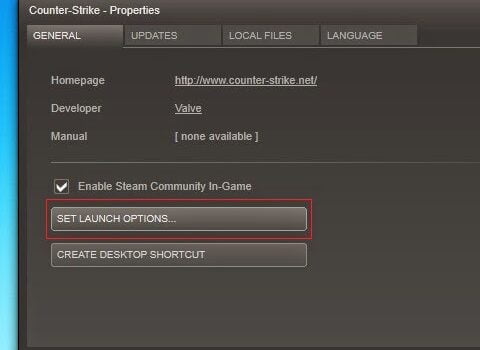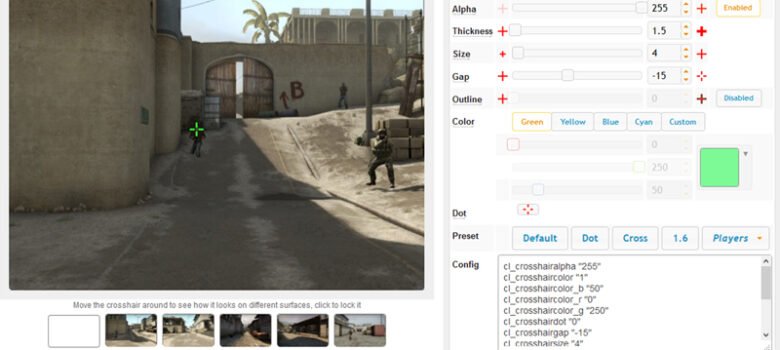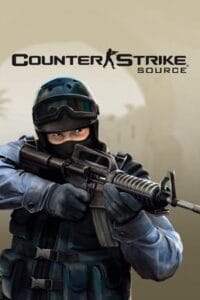[CS:GO Mod] Specialist Gloves Fade (Multicolored)

[CS:GO Mod] Specialist Gloves Fade (Multicolored) A CS:GO Mod for CS:S! Downlaod link : https://gamebanana.com/dl/407609 1. Introduction 2. HEADS UP 3. Installation 1. Introduction This mod utilizes a multicolored selection of skins from CS:GO. All skin names are within the screenshots, have a look! I utilized FunnkyHD‘s ported weapon base (excluding the gloves and the knife)…