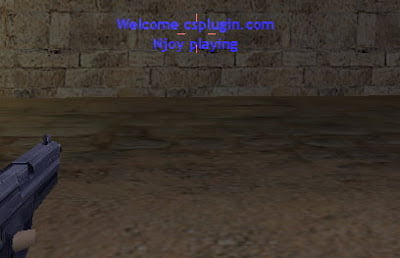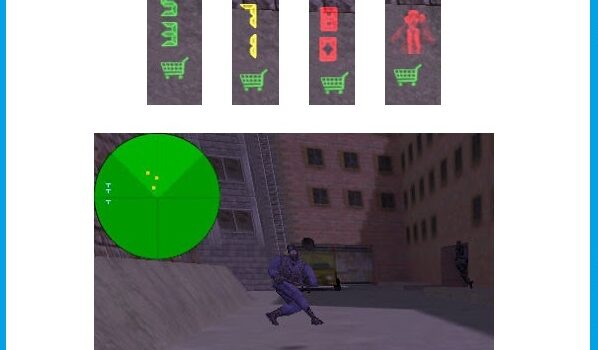CS 1.6 Server
Cs 1.6 Default Skins
PLUGIN PUSH PLAYER CS 1.6
CS 1.6 Migration Plugin
3rd Camera View CS 1.6
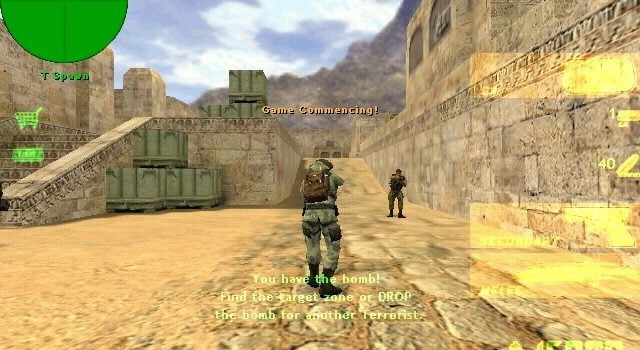
3rd Camera View CS 1.6 . 3rd view provides an outside view of your player character. It provides the opportunity to play in 3D. As seen in the example picture. You activate it by typing /3pers from Say . To return to the previous state, you type /3pers again . . Player Command. Installation. 3rd Camera…
Shoot Grenades
Anti Camper’s Radar
Timeleft As Game Description
Counter-Strike HS ScreenShoter

Counter-Strike HS ScreenShoter . . . Take your headshot!Counter-Strike HS ScreenShoter is a program with which you can take screenshots of all your HeadShots. Program setup:In the “Your nick name” cell, enter your nickname, in the “Counter Strike Paste” indicate the path to Counter-Strike. Check the box “Only take Screenshots of…