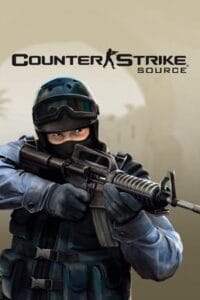,
Anti camper’s radar plugin helps show inactive players on enemy radar. The default inactivity time is 80. When you remain inactive during this period, your location appears on enemy radar.
You can change the duration setting with the cvar command.
,

,
.
Installation
- 1. File “antiCampersRadar.sma” into /cstrike/addons/amxmodx/scripting folder.
- 2. File “antiCampersRadar.amxx” into /cstrike/addons/amxmodx/plugins folder.
- 3. Add the text “antiCampersRadar.amxx” to the bottom line of the /cstrike/addons/amxmodx/configs/plugins.ini file.
- 4. Finally, res the server or change the map.!
Related Posts:CS 1.6 Migration Plugin
PUBLIC PLUGINSAdmin Chat Color (Admin green text)
PUBLIC PLUGINSServer Ip Ad Blocking
PUBLIC PLUGINSTracer Fire plugin [Bullet ray] for cs 1.6
PUBLIC PLUGINSLaser mine plugin \ lasermine.amxx for cs 1.6
PUBLIC PLUGINSCS 1.6 Bazooka V.2.2.1
PUBLIC PLUGINSShowing Rank Rank Under CS 1.6 Radar
PUBLIC PLUGINSAdmin Listen
PUBLIC PLUGINSBulletPogo plugin for CS 1.6
PUBLIC PLUGINSWelcome Message Center CS 1.6
PUBLIC PLUGINSProfanity Protection (Filtering) Plugini
PUBLIC PLUGINSTeam Glow for CS 1.6 Server
PUBLIC PLUGINS
CS 1.6 Migration Plugin
PUBLIC PLUGINS
Admin Chat Color (Admin green text)
PUBLIC PLUGINS
Server Ip Ad Blocking
PUBLIC PLUGINS
Tracer Fire plugin [Bullet ray] for cs 1.6
PUBLIC PLUGINS
Laser mine plugin \ lasermine.amxx for cs 1.6
PUBLIC PLUGINS
CS 1.6 Bazooka V.2.2.1
PUBLIC PLUGINS
Showing Rank Rank Under CS 1.6 Radar
PUBLIC PLUGINS
Admin Listen
PUBLIC PLUGINS
BulletPogo plugin for CS 1.6
PUBLIC PLUGINS
Welcome Message Center CS 1.6
PUBLIC PLUGINS
Profanity Protection (Filtering) Plugini
PUBLIC PLUGINS
Team Glow for CS 1.6 Server
PUBLIC PLUGINS