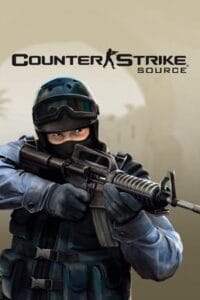Welcome Message Center CS 1.6
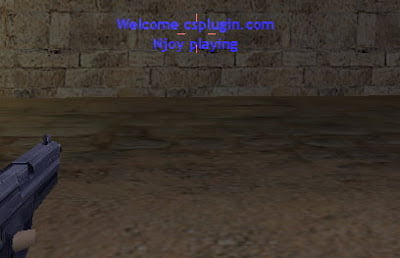
.
Welcome message plugin greets you when you enter the game. The message that appears on the muzzle of the player entering the game disappears after a while. The example is as seen in the picture.
You can use when use csgo crosshair and type comadands to change crosshair change in .sma
.

.
- . Add the “welcome_msg.amxx” file to the /cstrike/addons/amxmodx/plugins folder.
- . Add the text “welcome_msg.amxx” to the bottom line of the /cstrike/addons/amxmodx/configs/plugins.ini file.
- . Finally, res the server or change the map.!
.
Related Posts:CS 1.6 Migration Plugin
PUBLIC PLUGINSAmx Retry for CS 1.6 Server
PUBLIC PLUGINSBunny Hop Amxx Plugin
PUBLIC PLUGINSPLUGIN PUSH PLAYER CS 1.6
PUBLIC PLUGINSAmxx C4 Hud Timer v2
PUBLIC PLUGINSTracer Fire plugin [Bullet ray] for cs 1.6
PUBLIC PLUGINSAmxx Simple Admin Chat Color v1-v2
PUBLIC PLUGINSServer Information Plugin
PUBLIC PLUGINSCS 1.6 Lie Flat
PUBLIC PLUGINSCS 1.6 Admin Cloak
PUBLIC PLUGINSHud Manager CS 1.6
PUBLIC PLUGINSShowing Online Admin
PUBLIC PLUGINS
CS 1.6 Migration Plugin
PUBLIC PLUGINS
Amx Retry for CS 1.6 Server
PUBLIC PLUGINS
Bunny Hop Amxx Plugin
PUBLIC PLUGINS
PLUGIN PUSH PLAYER CS 1.6
PUBLIC PLUGINS
Amxx C4 Hud Timer v2
PUBLIC PLUGINS
Tracer Fire plugin [Bullet ray] for cs 1.6
PUBLIC PLUGINS
Amxx Simple Admin Chat Color v1-v2
PUBLIC PLUGINS
Server Information Plugin
PUBLIC PLUGINS
CS 1.6 Lie Flat
PUBLIC PLUGINS
CS 1.6 Admin Cloak
PUBLIC PLUGINS
Hud Manager CS 1.6
PUBLIC PLUGINS
Showing Online Admin
PUBLIC PLUGINS