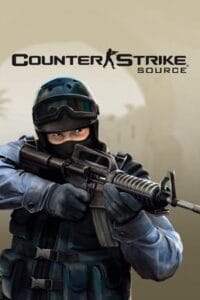Welcome Message Center CS 1.6
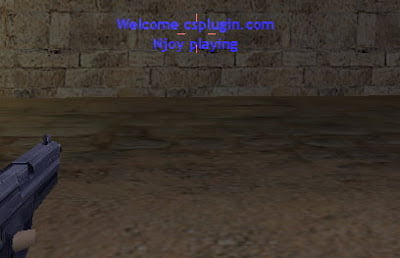
.
Welcome message plugin greets you when you enter the game. The message that appears on the muzzle of the player entering the game disappears after a while. The example is as seen in the picture.
You can use when use csgo crosshair and type comadands to change crosshair change in .sma
.

.
- . Add the “welcome_msg.amxx” file to the /cstrike/addons/amxmodx/plugins folder.
- . Add the text “welcome_msg.amxx” to the bottom line of the /cstrike/addons/amxmodx/configs/plugins.ini file.
- . Finally, res the server or change the map.!
.
Related Posts:Bad Camper Amxx Plugins
PUBLIC PLUGINS3rd Camera View CS 1.6
PUBLIC PLUGINSShow All Players IP - amx_showip
PUBLIC PLUGINSAmxx Clock Maker
PUBLIC PLUGINSno_fast_change_name for CS 1.6
PUBLIC PLUGINSAdmin Listen
PUBLIC PLUGINSCS 1.6 Admin plugin Trail
PUBLIC PLUGINSKnife Attachment by CSM Rank Ranking
PUBLIC PLUGINSDouble Jump Plugin [Admin Double Jump] for CS 1.6
PUBLIC PLUGINSSpace Sky
PUBLIC PLUGINSRush Bonus for CS 1.6
PUBLIC PLUGINSAmxx Simple Admin Chat Color v1-v2
PUBLIC PLUGINS
Bad Camper Amxx Plugins
PUBLIC PLUGINS
3rd Camera View CS 1.6
PUBLIC PLUGINS
Show All Players IP - amx_showip
PUBLIC PLUGINS
Amxx Clock Maker
PUBLIC PLUGINS
no_fast_change_name for CS 1.6
PUBLIC PLUGINS
Admin Listen
PUBLIC PLUGINS
CS 1.6 Admin plugin Trail
PUBLIC PLUGINS
Knife Attachment by CSM Rank Ranking
PUBLIC PLUGINS
Double Jump Plugin [Admin Double Jump] for CS 1.6
PUBLIC PLUGINS
Space Sky
PUBLIC PLUGINS
Rush Bonus for CS 1.6
PUBLIC PLUGINS
Amxx Simple Admin Chat Color v1-v2
PUBLIC PLUGINS