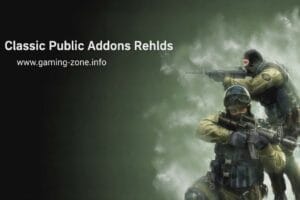Timeleft As Game Description
Timeleft As Game Description

.
Timeleft plugin changes the counter strike game description to actively show the map duration wherever the name is. You can see what it’s like in the example picture.
.

.
Installation;
- 1. File “timeleftGameDescription.sma” into /cstrike/addons/amxmodx/scripting folder.
- 2. File “timeleftGameDescription.amxx” into /cstrike/addons/amxmodx/plugins folder.
- 3. Add “timeleftGameDescription.amxx” to the bottom line of the /cstrike/addons/amxmodx/configs/plugins.ini file.
- 4. Finally, res the server or change the map.!
Related Posts:Server Rules Plugin Amxx
PUBLIC PLUGINSAmx Retry for CS 1.6 Server
PUBLIC PLUGINSno_fast_change_name for CS 1.6
PUBLIC PLUGINSAmxx Clock Maker
PUBLIC PLUGINSBulletPogo plugin for CS 1.6
PUBLIC PLUGINSAMXX Green Fade on Kill
PUBLIC PLUGINSAmxx Knife Fight CS 1.6
PUBLIC PLUGINSNextmap Colored
PUBLIC PLUGINSAmxx Ads Under Radar
PUBLIC PLUGINSCS 1.6 Hats Pack [134 Hat Models]
PUBLIC PLUGINSFake C4 plugin for cs 1.6
PUBLIC PLUGINSServer Information Plugin
PUBLIC PLUGINS
Server Rules Plugin Amxx
PUBLIC PLUGINS
Amx Retry for CS 1.6 Server
PUBLIC PLUGINS
no_fast_change_name for CS 1.6
PUBLIC PLUGINS
Amxx Clock Maker
PUBLIC PLUGINS
BulletPogo plugin for CS 1.6
PUBLIC PLUGINS
AMXX Green Fade on Kill
PUBLIC PLUGINS
Amxx Knife Fight CS 1.6
PUBLIC PLUGINS
Nextmap Colored
PUBLIC PLUGINS
Amxx Ads Under Radar
PUBLIC PLUGINS
CS 1.6 Hats Pack [134 Hat Models]
PUBLIC PLUGINS
Fake C4 plugin for cs 1.6
PUBLIC PLUGINS
Server Information Plugin
PUBLIC PLUGINS