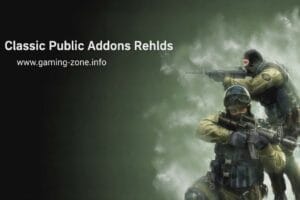3rd Camera View CS 1.6
3rd Camera View CS 1.6

.
3rd view provides an outside view of your player character. It provides the opportunity to play in 3D. As seen in the example picture. You activate it by typing /3pers from Say . To return to the previous state, you type /3pers again
.

.
Player Command.
- say /3pers
- say_team /3pers
Installation.
- 1. File “3pers.sma” into /cstrike/addons/amxmodx/scripting folder.
- 2. File “3pers.amxx” into /cstrike/addons/amxmodx/plugins folder.
- 3. Add the text “3pers.amxx” to the bottom line of the /cstrike/addons/amxmodx/configs/plugins.ini file.
- 4. Finally, res the server or change the map.!
3rd Camera View CS 1.6
.
Related Posts:Sky Dust Maps for Counter-Strike 1.6
PUBLIC PLUGINSHead Shot Blood Effect CS 1.6
PUBLIC PLUGINSServer Ip Ad Blocking
PUBLIC PLUGINSDouble Jump Plugin [Admin Double Jump] for CS 1.6
PUBLIC PLUGINSAdmin Listen
PUBLIC PLUGINSAdmin Chat Color (Admin green text)
PUBLIC PLUGINSCS 1.6 Admin Cloak
PUBLIC PLUGINSPlugin semiclip (pass through your own) for cs 1.6
PUBLIC PLUGINSInvisibility Plugin
PUBLIC PLUGINSTracer Fire plugin [Bullet ray] for cs 1.6
PUBLIC PLUGINSAmx Rocket Plugin
PUBLIC PLUGINSAMXX Weapon Glow
PUBLIC PLUGINS
Sky Dust Maps for Counter-Strike 1.6
PUBLIC PLUGINS
Head Shot Blood Effect CS 1.6
PUBLIC PLUGINS
Server Ip Ad Blocking
PUBLIC PLUGINS
Double Jump Plugin [Admin Double Jump] for CS 1.6
PUBLIC PLUGINS
Admin Listen
PUBLIC PLUGINS
Admin Chat Color (Admin green text)
PUBLIC PLUGINS
CS 1.6 Admin Cloak
PUBLIC PLUGINS
Plugin semiclip (pass through your own) for cs 1.6
PUBLIC PLUGINS
Invisibility Plugin
PUBLIC PLUGINS
Tracer Fire plugin [Bullet ray] for cs 1.6
PUBLIC PLUGINS
Amx Rocket Plugin
PUBLIC PLUGINS
AMXX Weapon Glow
PUBLIC PLUGINS