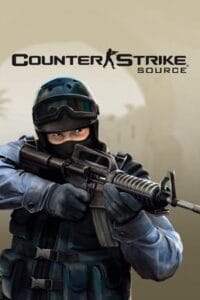Description : The plugin displays messages in the upper right corner of the screen every X seconds (set by cvar) in CS: Z style. Messages are saved in a .ini file, which is created by itself after the first launch of the plugin.
From the .ini file you can set:
- Message text
- Message color
- Message duration
Cvars Plugins :
amx_tutor_on 1 // 0
amx_tutor_msg_delay 30.0 // time to display a message (in decimals)
amx_tutor_msg_color 0 // 0 = random colors (red, blue, yellow, green); 1 = red; 2 = blue; 3 = yellow; 4 = green
amx_tutor_msg_hold_time 3 // how long to display a message on the screen (in seconds)

Install :
» Installation:
1. Put the tutor_msg_shower.sma file in addons / amxmodx / scripting
2. Put the tutor_messages.ini file in addons / amxmodx / configs
3. Put the tutor_msg_shower.amxx file in addons / amxmodx / plugins
4. Enter the addons / amxmodx / configs / plugins.ini file and add at the end:
tutor_msg_shower.amxx
5.Folders gfx , resource copy all files to cstrike
.Save and restart or change map , after you connect for first time , after quit from cs and connect again will work.