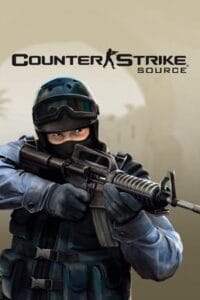Admin Spectator ESP plugin (version 1.3) for cs 1.6

Admin Spectator ESP plugin for cs 1.6 – will be very useful for you and will also entertain you. With the help of this plugin you can easily calculate the cheater, the foreman on the server, you just have to follow the suspect. The plugin itself works like an ESP cheat , shows the lines blue and red before the player, but this function will only work after you die and are in the spectator, and it is also available only to the server administration. Admin Spectator ESP 1.3 plug-in version for cs 1.6 . You will also be shown an information plate where there will be information about the player, his nickname, health and armor, weapons and ammo, the distance to him.
The plugin necessarily requires two modules and .
Observer Commands:
The “w” forward button turns on the ESP menu.
The “s” backward button disables the ESP menu.
The “r” reload button shows the ESP menu.
esp_settings nnnnnnnnnn
default: 1111111101
1-> on
0-> off
And this is an example of an ESP menu, it is in English, with it you will be able to disable any plug-in function at your discretion:
Admin Sepctator ESP
is on (use move forward / backward to switch on / off)
- Line is on – on / off line display
- Box is on – on / off display of a square on the player
- Name is on – on / off display nick
- Health / Armor is on – on / off display of health and armor
- Weapon is on – on / off showing the model of weapons
- Clip / Ammo is on – on / off display of player ammo
- Distance is on – on / off showing the distance to the player
- Show TeamMates is off – on / off viewing teams
- Show AimVector is on – on / off view vector of the target
- Exit – exit
This plugin also has its server commands:
esp (D: 1) 1 – on, 2 – off
esp_timer xx default: (D: 0.3) – this command in the console is responsible for updating the lines. It is recommended not to put less than 0.1
esp_allow_all 0/1 (D: 0) 1 – this command in the console includes this plugin for all players.
esp_disable_default_keys (D: 0) 1 – and this command in the console disables the display of the ESP menu through the “w” and “s” buttons.
In this case, use the commands: esp_menu, esp_toggle or put the bind on certain keys that you want and for this you need to register the following commands in the console:
bind “Your key” “esp_menu”
bind “your key” “esp_toggle”
.
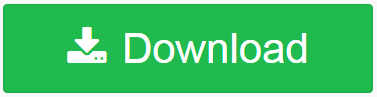
.