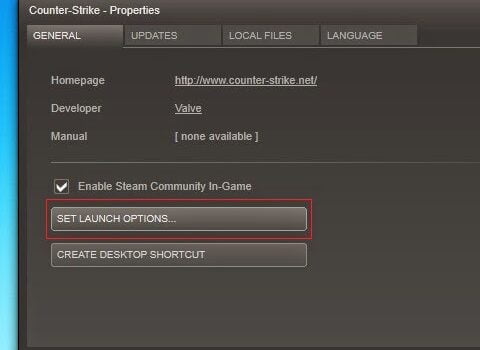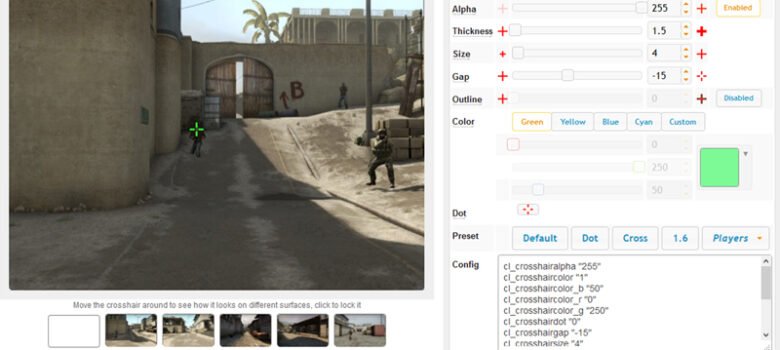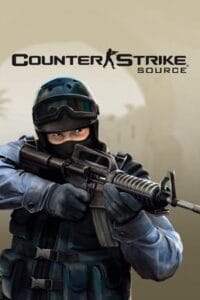CS: Create GO Lan Server
Are you back to a lay party? And unfortunately the host still has a wooden DSL line or no internet in the basement? Then you can forget CS: GO unfortunately completely and not play. Remedy creates a CS: GO Lan server. With our help, almost everyone can install it now. Which tools are needed?…