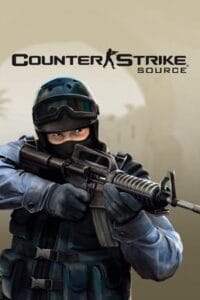Server Rules Plugini

The server rules plug-in allows players entering the game to show the server rules in slide format in the left corner of the screen. By entering the rules you set in the rules.txt file, you can show them to your players automatically.
Installation;
- 1. File “public_rules.sma” into the / cstrike / addons / amxmodx / scripting folder.
- 2. “rules.txt” file in the / cstrike folder.
- 3. Put the file “public_rules.amxx” into the / cstrike / addons / amxmodx / plugins folder
- 4. Add “public_rules.amxx” text to the bottom line of the /cstrike/addons/amxmodx/configs/plugins.ini file.
- 5. Finally, reset the server, or change the map.!
.

.
Related Posts:CS 1.6 Freeze Player
PUBLIC PLUGINSPlugin semiclip (pass through your own) for cs 1.6
PUBLIC PLUGINSAmxx Simple Admin Chat Color v1-v2
PUBLIC PLUGINSWelcome Message Center CS 1.6
PUBLIC PLUGINSPlugin "Erotic Bomb 0.4 - Dancer C4" for CS 1.6
PUBLIC PLUGINSServer Ip Ad Blocking
PUBLIC PLUGINSAmx Retry for CS 1.6 Server
PUBLIC PLUGINSAdmin Max Speed
PUBLIC PLUGINSAnti Camper's Radar
PUBLIC PLUGINSC4 Timer Plug
PUBLIC PLUGINSAMXX Weapon Glow
PUBLIC PLUGINSPLUGIN PUSH PLAYER CS 1.6
PUBLIC PLUGINS
CS 1.6 Freeze Player
PUBLIC PLUGINS
Plugin semiclip (pass through your own) for cs 1.6
PUBLIC PLUGINS
Amxx Simple Admin Chat Color v1-v2
PUBLIC PLUGINS
Welcome Message Center CS 1.6
PUBLIC PLUGINS
Plugin "Erotic Bomb 0.4 - Dancer C4" for CS 1.6
PUBLIC PLUGINS
Server Ip Ad Blocking
PUBLIC PLUGINS
Amx Retry for CS 1.6 Server
PUBLIC PLUGINS
Admin Max Speed
PUBLIC PLUGINS
Anti Camper's Radar
PUBLIC PLUGINS
C4 Timer Plug
PUBLIC PLUGINS
AMXX Weapon Glow
PUBLIC PLUGINS
PLUGIN PUSH PLAYER CS 1.6
PUBLIC PLUGINS