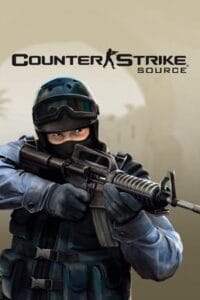Hud Manager for Counter-Srike 1.6

HUD manager plugin helps to remove all the features seen in the sample image, such as radar, money, time crosshair, etc. on the players’ screens.
To give an example, for example, I do not want the time to appear on my screen. I open the menu by typing say /hud . I delete the time from the screen by selecting number 5. To bring it back again, you press the number 5 again.
.
Player cmds say /hud
.

.
Installation:
- 1. File “hud_manager.sma” into /cstrike/addons/amxmodx/scripting folder.
- 2. File “hud_manager.amxx” into /cstrike/addons/amxmodx/plugins folder.
- 3. Add the text “hud_manager.amxx” to the bottom line of the /cstrike/addons/amxmodx/configs/plugins.ini file.
- 4. Finally, res the server or change the map.!
Related Posts:Amxx Lastround V2
PUBLIC PLUGINSAmxx Real Clock
PUBLIC PLUGINSAmx Gore Ultimate Plugin
PUBLIC PLUGINSCS 1.6 Admin Cloak
PUBLIC PLUGINSCS 1.6 Bazooka V.2.2.1
PUBLIC PLUGINSKnife Attachment by CSM Rank Ranking
PUBLIC PLUGINSProfanity Protection (Filtering) Plugini
PUBLIC PLUGINSShowing Rank Rank Under CS 1.6 Radar
PUBLIC PLUGINSBad Camper Amxx Plugins
PUBLIC PLUGINSFast Go Plug With Gun
PUBLIC PLUGINSShoot Grenades
PUBLIC PLUGINSamx_ip [We look at users ip]
PUBLIC PLUGINS
Amxx Lastround V2
PUBLIC PLUGINS
Amxx Real Clock
PUBLIC PLUGINS
Amx Gore Ultimate Plugin
PUBLIC PLUGINS
CS 1.6 Admin Cloak
PUBLIC PLUGINS
CS 1.6 Bazooka V.2.2.1
PUBLIC PLUGINS
Knife Attachment by CSM Rank Ranking
PUBLIC PLUGINS
Profanity Protection (Filtering) Plugini
PUBLIC PLUGINS
Showing Rank Rank Under CS 1.6 Radar
PUBLIC PLUGINS
Bad Camper Amxx Plugins
PUBLIC PLUGINS
Fast Go Plug With Gun
PUBLIC PLUGINS
Shoot Grenades
PUBLIC PLUGINS
amx_ip [We look at users ip]
PUBLIC PLUGINS