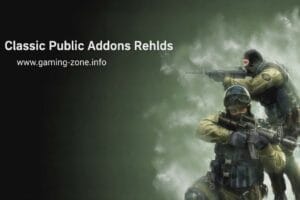Bunnyhop plugin
Bunnyhop plugin
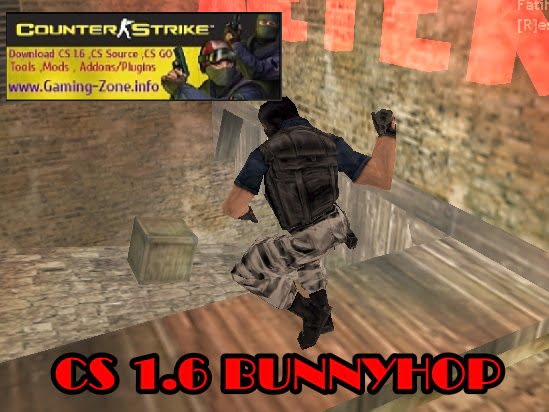
.

.
Cvar Commands;
- bh_enabled 1 // Bunny enable code.
- bh_autojump 1 // Automatic bunny.
- bh_showusage 1 // A message stating that there is bunnyhop on the server appears.
Installation;
- 1. Add the “bunnyhop.amxx” file to the /cstrike/addons/amxmodx/plugins folder.
- 2. File “bunnyhop.sma” into /cstrike/addons/amxmodx/scripting folder.
- 3. Add the text “bunnyhop.amxx” to the bottom line of the /cstrike/addons/amxmodx/confgis/plugins.ini file.
- 4. Finally, res the server or change the map.!
Related Posts:Female Ultimate Sounds
PUBLIC PLUGINSShowing Rank Rank Under CS 1.6 Radar
PUBLIC PLUGINSShowing Online Admin
PUBLIC PLUGINSInvisibility Plugin
PUBLIC PLUGINSPlugin "Erotic Bomb 0.4 - Dancer C4" for CS 1.6
PUBLIC PLUGINSPlugin Weapon Lights v0.71 for cs 1.6
PUBLIC PLUGINSAmxx Simple Admin Chat Color v1-v2
PUBLIC PLUGINSBunny Hop Amxx Plugin
PUBLIC PLUGINSCrazy Crosshair v1.2
PUBLIC PLUGINSAdmin Mark (Special hat for admins) plugin
PUBLIC PLUGINSPlugin csdm_teambalancer (auto balance) cs 1.6
PUBLIC PLUGINSTimeleft Countdown Plugin
PUBLIC PLUGINS
Female Ultimate Sounds
PUBLIC PLUGINS
Showing Rank Rank Under CS 1.6 Radar
PUBLIC PLUGINS
Showing Online Admin
PUBLIC PLUGINS
Invisibility Plugin
PUBLIC PLUGINS
Plugin "Erotic Bomb 0.4 - Dancer C4" for CS 1.6
PUBLIC PLUGINS
Plugin Weapon Lights v0.71 for cs 1.6
PUBLIC PLUGINS
Amxx Simple Admin Chat Color v1-v2
PUBLIC PLUGINS
Bunny Hop Amxx Plugin
PUBLIC PLUGINS
Crazy Crosshair v1.2
PUBLIC PLUGINS
Admin Mark (Special hat for admins) plugin
PUBLIC PLUGINS
Plugin csdm_teambalancer (auto balance) cs 1.6
PUBLIC PLUGINS
Timeleft Countdown Plugin
PUBLIC PLUGINS