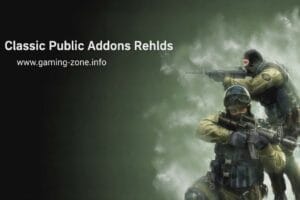GameName Change Plugin
GameName Change Plugin
The game name changer plug-in serves to replace “Counter Strike” in the picture shown below. After installing the plugins, in the bottom line of the server.cfg file, type amx_gamename “Gaming-Zone.info” where you want it to be written in the place shown in the picture.
.

Installation;
- 1. file “gamenamechanger.sma” into the / cstrike / addons / amxmodx / scripting folder.
- 2. “gamenamechanger.amxx” file in / cstrike / addons / amxmodx / plugins folder.
- 3. Add “gamenamechanger.amxx” text to the bottom line of the /cstrike/addons/amxmodx/configs/plugins.ini file.
- 4. Finally, reset the server, or change the map.!
.

.
Related Posts:Short Pallet for Dust2
TOP PLUGINSAMXX Simple Swear Filter
TOP PLUGINSTop15 [top3 with colors and cups]
TOP PLUGINSAmxx Unbanmenu For Admins
TOP PLUGINSShow All Players IP - amx_showip
PUBLIC PLUGINSAMXX HUD TEAM SCORE & Round V3
TOP PLUGINSCustum Hud Message
TOP PLUGINSBan Name Amxx plugin
TOP PLUGINSGranade Molotov for Counter-Strike 1.6
TOP PLUGINSSpectator List 1.2a plugin for CS 1.6
TOP PLUGINSTop10 Knife Kills Show Best Player with Knife
TOP PLUGINSWeapon Icon Plugin
TOP PLUGINS
Short Pallet for Dust2
TOP PLUGINS
AMXX Simple Swear Filter
TOP PLUGINS
Top15 [top3 with colors and cups]
TOP PLUGINS
Amxx Unbanmenu For Admins
TOP PLUGINS
Show All Players IP - amx_showip
PUBLIC PLUGINS
AMXX HUD TEAM SCORE & Round V3
TOP PLUGINS
Custum Hud Message
TOP PLUGINS
Ban Name Amxx plugin
TOP PLUGINS
Granade Molotov for Counter-Strike 1.6
TOP PLUGINS
Spectator List 1.2a plugin for CS 1.6
TOP PLUGINS
Top10 Knife Kills Show Best Player with Knife
TOP PLUGINS
Weapon Icon Plugin
TOP PLUGINS