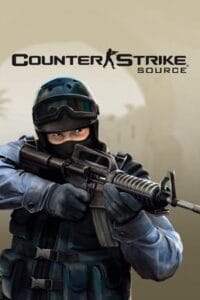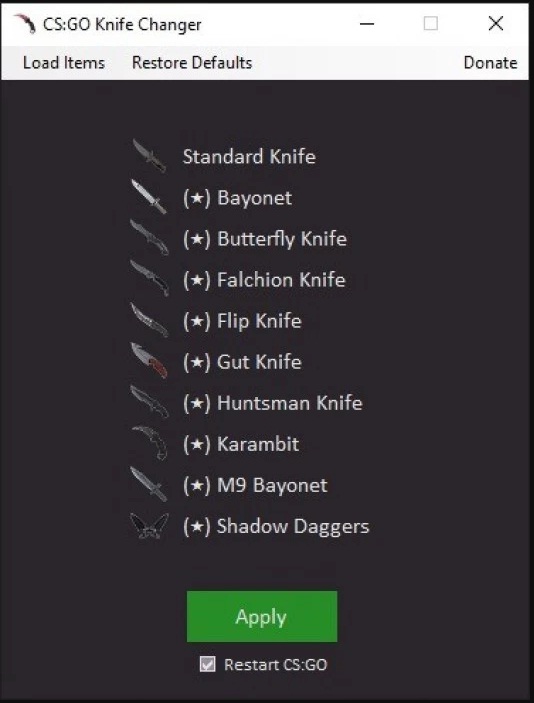
CS:GO Knife Changer is a small tool which allows you to test any Knife on any map in offline match.
This might be an advantage if you want to buy a knife but firstly check the gameplay of it.
Instruction
- 1. Start CS:GO Knife Changer
- 2. Click “Load Items” items_game.txt in dir csgo\scripts\items
- 3. Select any Knife
- 4. Click “Apply”
- 5. Start CS:GO
- 7. If you have a knife skin equipped, change to default
- 6. Start an offline match and Enjoy!
Please keep in mind, if you decide to play on any online match, you have to select the “Standard Knife” in CS:GO Knife Changer!
Otherwise you get kicked temporary from the Server (no VAC BAN!)
Download : https://gamebanana.com/dl/392049
Downlnoad link 2 : https://gamebanana.com/tools/download/5917
.
Additional Info
- Programmed in C# (Windows Forms Application)
- requires .netFramwork 4.5 or higher
- Installer supplied
- Portable supplied
Related Posts:CS: Create GO Lan Server
CS GO TOOLS / SCRITPSCounter-Strike: Global Offensive Authoring Tools
CS GO TOOLS / SCRITPSCSGO Case Simulator
CS GO TOOLS / SCRITPSCounter Strike GO Launch Options
CS GO TOOLS / SCRITPSCS:GO Radio Menu Editor
CS GO TOOLS / SCRITPSCSGO Demos Manager
CS GO TOOLS / SCRITPSCS:GO Surfing Guide (Updated 2019)
CS GO TOOLS / SCRITPSCS GO Ingame Statics
CS GO TOOLS / SCRITPSCounter-Strike Global offensive MM Server Picker/Pinger 4.73
CS GO TOOLS / SCRITPSSteam Symbol List & Special Characters for cs go
CS GO TOOLS / SCRITPS
CS: Create GO Lan Server
CS GO TOOLS / SCRITPS
Counter-Strike: Global Offensive Authoring Tools
CS GO TOOLS / SCRITPS
CSGO Case Simulator
CS GO TOOLS / SCRITPS
Counter Strike GO Launch Options
CS GO TOOLS / SCRITPS
CS:GO Radio Menu Editor
CS GO TOOLS / SCRITPS
CSGO Demos Manager
CS GO TOOLS / SCRITPS
CS:GO Surfing Guide (Updated 2019)
CS GO TOOLS / SCRITPS
CS GO Ingame Statics
CS GO TOOLS / SCRITPS
Counter-Strike Global offensive MM Server Picker/Pinger 4.73
CS GO TOOLS / SCRITPS
Steam Symbol List & Special Characters for cs go
CS GO TOOLS / SCRITPS