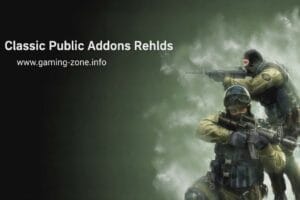Advanced Slow Motion Plugin

.

.
Installation;
- 1. Add the “advanced_slowmo.sma” file to the /cstrike/addons/amxmodx/scripting folder.
- 2. File “advanced_slowmo.amxx” into /cstrike/addons/amxmodx/plugins folder.
- 3. Add the text “advanced_slowmo.amxx” to the bottom line of the /cstrike/addons/amxmodx/configs/plugins.ini file.
- 4. Finally, res the server or change the map.!
Related Posts:Smoke Limiter
PUBLIC PLUGINSPlugin Reload Status counter-strike 1.6
PUBLIC PLUGINSAmx Gore Ultimate Plugin
PUBLIC PLUGINSProfanity Protection (Filtering) Plugini
PUBLIC PLUGINSAmx Fire Player get burn
PUBLIC PLUGINSCrazy Crosshair v1.2
PUBLIC PLUGINSCS 1.6 Admin plugin Trail
PUBLIC PLUGINSPlugin semiclip (pass through your own) for cs 1.6
PUBLIC PLUGINSFast Go Plug With Gun
PUBLIC PLUGINSServer Information Plugin
PUBLIC PLUGINSAMXX High Ping Reducer plugin for cs 1.6
PUBLIC PLUGINSCS 1.6 Freeze Player
PUBLIC PLUGINS
Smoke Limiter
PUBLIC PLUGINS
Plugin Reload Status counter-strike 1.6
PUBLIC PLUGINS
Amx Gore Ultimate Plugin
PUBLIC PLUGINS
Profanity Protection (Filtering) Plugini
PUBLIC PLUGINS
Amx Fire Player get burn
PUBLIC PLUGINS
Crazy Crosshair v1.2
PUBLIC PLUGINS
CS 1.6 Admin plugin Trail
PUBLIC PLUGINS
Plugin semiclip (pass through your own) for cs 1.6
PUBLIC PLUGINS
Fast Go Plug With Gun
PUBLIC PLUGINS
Server Information Plugin
PUBLIC PLUGINS
AMXX High Ping Reducer plugin for cs 1.6
PUBLIC PLUGINS
CS 1.6 Freeze Player
PUBLIC PLUGINS