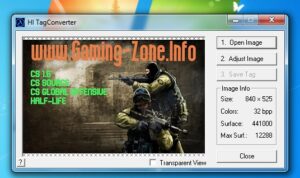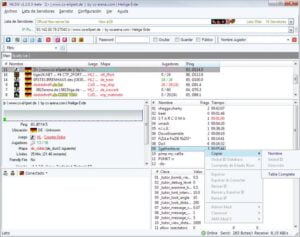Counter-Strike HS ScreenShoter
Counter-Strike HS ScreenShoter

.

.

.
Take your headshot!Counter-Strike HS ScreenShoter is a program with which you can take screenshots of all your HeadShots.
Program setup:
In the “Your nick name” cell, enter your nickname, in the “Counter Strike Paste” indicate the path to Counter-Strike. Check the box “Only take Screenshots of HeadShots” (take screenshots of headshots). “Save path” – specify the path where to save screenshots. “JPEG Quality” (screenshot quality) is set to 100%.
Important:
That’s not all, for the program to work you need to add the -condebug parameter to the Counter-Strike shortcut properties.
Related Posts:Valve Map-Hammer Editor 3.4
Counter-Strike 1.6 ToolsHow to make Spray logo with HL TagConverter
Counter-Strike 1.6 ToolsCS 1.6 Background Maker v3.0
Counter-Strike 1.6 ToolsCommandmenu Editor
Counter-Strike 1.6 ToolsHLTV Weapon Models for CS 1.6
Counter-Strike 1.6 ToolsJed’s Model Viewer
Counter-Strike 1.6 ToolsCS GUI Maker V3
Counter-Strike 1.6 ToolsEasy Sprite Maker
Counter-Strike 1.6 ToolsWally
Counter-Strike 1.6 ToolsHLSW Server Administration and browsing tool
Counter-Strike 1.6 Tools
Valve Map-Hammer Editor 3.4
Counter-Strike 1.6 Tools
How to make Spray logo with HL TagConverter
Counter-Strike 1.6 Tools
CS 1.6 Background Maker v3.0
Counter-Strike 1.6 Tools
Commandmenu Editor
Counter-Strike 1.6 Tools
HLTV Weapon Models for CS 1.6
Counter-Strike 1.6 Tools
Jed’s Model Viewer
Counter-Strike 1.6 Tools
CS GUI Maker V3
Counter-Strike 1.6 Tools
Easy Sprite Maker
Counter-Strike 1.6 Tools
Wally
Counter-Strike 1.6 Tools
HLSW Server Administration and browsing tool
Counter-Strike 1.6 Tools