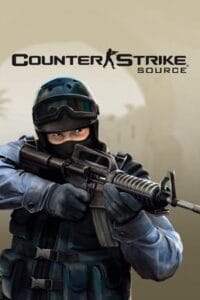Server Rules Plugini

The server rules plug-in allows players entering the game to show the server rules in slide format in the left corner of the screen. By entering the rules you set in the rules.txt file, you can show them to your players automatically.
Installation;
- 1. File “public_rules.sma” into the / cstrike / addons / amxmodx / scripting folder.
- 2. “rules.txt” file in the / cstrike folder.
- 3. Put the file “public_rules.amxx” into the / cstrike / addons / amxmodx / plugins folder
- 4. Add “public_rules.amxx” text to the bottom line of the /cstrike/addons/amxmodx/configs/plugins.ini file.
- 5. Finally, reset the server, or change the map.!
.

.
Related Posts:CS 1.6 Hook Amxx plugin
PUBLIC PLUGINSPlugin Weapon Lights v0.71 for cs 1.6
PUBLIC PLUGINSFemale Ultimate Sounds
PUBLIC PLUGINSSpace Sky
PUBLIC PLUGINSamx_ip [We look at users ip]
PUBLIC PLUGINSPlugin "Erotic Bomb 0.4 - Dancer C4" for CS 1.6
PUBLIC PLUGINSBomb Effect
PUBLIC PLUGINSCS 1.6 Admin plugin Trail
PUBLIC PLUGINSAmxx Knife Fight CS 1.6
PUBLIC PLUGINSCS 1.6 Admin Cloak
PUBLIC PLUGINSSpray Limit for Server
PUBLIC PLUGINSSmoke Limiter
PUBLIC PLUGINS
CS 1.6 Hook Amxx plugin
PUBLIC PLUGINS
Plugin Weapon Lights v0.71 for cs 1.6
PUBLIC PLUGINS
Female Ultimate Sounds
PUBLIC PLUGINS
Space Sky
PUBLIC PLUGINS
amx_ip [We look at users ip]
PUBLIC PLUGINS
Plugin "Erotic Bomb 0.4 - Dancer C4" for CS 1.6
PUBLIC PLUGINS
Bomb Effect
PUBLIC PLUGINS
CS 1.6 Admin plugin Trail
PUBLIC PLUGINS
Amxx Knife Fight CS 1.6
PUBLIC PLUGINS
CS 1.6 Admin Cloak
PUBLIC PLUGINS
Spray Limit for Server
PUBLIC PLUGINS
Smoke Limiter
PUBLIC PLUGINS