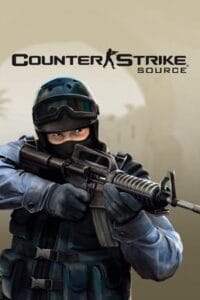The Timelef countdown plug-in serves to show the remaining map time and the next map in the upper right corner of the screen.
.

Installation;
- 1. File “Timeprojector.sma” into the / cstrike / addons / amxmodx / scripting folder.
- 2. “Timeprojector.amxx” file in / cstrike / addons / amxmodx / plugins folder.
- 3. Add “Timeprojector.amxx” text to the bottom line of /cstrike/addons/amxmodx/configs/plugins.ini file.
- 4. Finally, reset the server, or change the map.!
.

.
Related Posts:xREDIRECT - server redirect menu
PUBLIC PLUGINSCS 1.6 Freeze Player
PUBLIC PLUGINSAmxx Simple Admin Chat Color v1-v2
PUBLIC PLUGINSTimeleft As Game Description
PUBLIC PLUGINSShow teammate's money
PUBLIC PLUGINSSpace Sky
PUBLIC PLUGINSAmx Gore Ultimate Plugin
PUBLIC PLUGINSAdvanced Slow Motion Plugin
PUBLIC PLUGINSCS 1.6 Migration Plugin
PUBLIC PLUGINSAmxx C4 Hud Timer v2
PUBLIC PLUGINSShoot Grenades
PUBLIC PLUGINSNextmap Colored
PUBLIC PLUGINS
xREDIRECT - server redirect menu
PUBLIC PLUGINS
CS 1.6 Freeze Player
PUBLIC PLUGINS
Amxx Simple Admin Chat Color v1-v2
PUBLIC PLUGINS
Timeleft As Game Description
PUBLIC PLUGINS
Show teammate's money
PUBLIC PLUGINS
Space Sky
PUBLIC PLUGINS
Amx Gore Ultimate Plugin
PUBLIC PLUGINS
Advanced Slow Motion Plugin
PUBLIC PLUGINS
CS 1.6 Migration Plugin
PUBLIC PLUGINS
Amxx C4 Hud Timer v2
PUBLIC PLUGINS
Shoot Grenades
PUBLIC PLUGINS
Nextmap Colored
PUBLIC PLUGINS