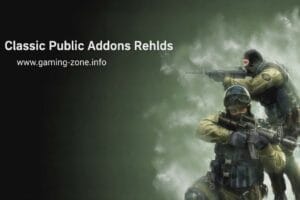KeR.Gui v2.0 FOR CS SOURCE GUI

. KeR-Hud is my version of a nice ingame Hud.You can choose between the colors which is shown on the “KeR-hud-Colors” jpg file. Standard-Hud is the normal version of the ingame Hud. You can choose between the colors which is shown on the “Standard-hud-Colors” jpg file. ( GameMenu, TeamMenu, ScoreBoard, spectatorMode are all included to every ingame HUD / HUD COLOR ) *HOW TO INSTALL* When you have chosen your ingame hud and color, then you should be at the cstrike folder. Open the ctrike folder, you can now see a “resource” and “scripts” folder. Take those files inside the “resource folder” and put them here under your harddriver : file: Valve\Steam\SteamApps\accountname\counter-strike source\cstrike\resource | Say yes to overwrite the files Also take the files inside the “scripts folder” and put them here under your harddriver file: Valve\Steam\SteamApps\accountname\counter-strike source\cstrike\scripts | Say yes to overwrite the files





Download link : https://gamebanana.com/guis/download/27060
.