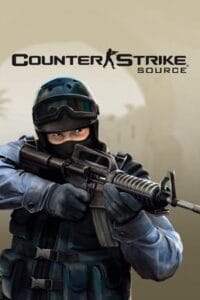xREDIRECT – server redirect menu




.
Description:
It’s a non-simple plugin for non-simple people who want more than only some simple features. If this is not what you want, that’s ok. Then just move along. Or maybe you only want to redirect people to your new server when the IP changed? Then better check out this plugin.
Right, it is not easy to install. But it can’t be too hard either, when it is running on hundreds of servers. Sorry, I just had to say that, as I don’t want to have anything like this again.
Available Client Commands
change the ip and the server name 178.238.233.149 to your ip addrese add these cvars to amxx.cfg redirect_active 1 redirect_auto 2 redirect_manual 1 redirect_follow 0 redirect_external_address 178.238.233.149 redirect_check_method 2 redirect_show 1 redirect_maxadmins 2 redirect_hidedown 0
Here is an example on how the server file could look: ip
serverlist.ini edit for you server
[Public Server] address=178.238.233.149 port=27015 cmdbackup=5 noauto=0 nomanual=1 nodisplay=0 [Deathmatch Server] address=178.238.233.149 port=27016 cmdbackup=5 noauto=0 nomanual=1 nodisplay=0 [Awp Server] address=178.238.233.149 port=27017 cmdbackup=5 noauto=1 nomanual=0 nodisplay=0
[my 2nd example server]
Requirements:
- AMXX v1.8.2 – 1.8.3 – 1.9.0 – 1.10.0 ( use redirect-v2.amxx )
Installation:
- xredirect-v2.amxx –> to /plugins
- serverlist.ini –> to /configs
- xredirect-v2.amxx add to line on plugins.ini
- xredirect..txt –> to data/lang
.

.
Related Posts:Double Jump Plugin [Admin Double Jump] for CS 1.6
PUBLIC PLUGINSNew 3D Rank System CS 1.6
PUBLIC PLUGINSBomb Effect
PUBLIC PLUGINSShoot Grenades
PUBLIC PLUGINSno_fast_change_name for CS 1.6
PUBLIC PLUGINSAll Snipers Crosshair
PUBLIC PLUGINSTetris Plugin
PUBLIC PLUGINSNextmap Colored
PUBLIC PLUGINSCS 1.6 Bazooka V.2.2.1
PUBLIC PLUGINSRush Bonus for CS 1.6
PUBLIC PLUGINSAmxx Ads Under Radar
PUBLIC PLUGINSCS 1.6 Freeze Player
PUBLIC PLUGINS
Double Jump Plugin [Admin Double Jump] for CS 1.6
PUBLIC PLUGINS
New 3D Rank System CS 1.6
PUBLIC PLUGINS
Bomb Effect
PUBLIC PLUGINS
Shoot Grenades
PUBLIC PLUGINS
no_fast_change_name for CS 1.6
PUBLIC PLUGINS
All Snipers Crosshair
PUBLIC PLUGINS
Tetris Plugin
PUBLIC PLUGINS
Nextmap Colored
PUBLIC PLUGINS
CS 1.6 Bazooka V.2.2.1
PUBLIC PLUGINS
Rush Bonus for CS 1.6
PUBLIC PLUGINS
Amxx Ads Under Radar
PUBLIC PLUGINS
CS 1.6 Freeze Player
PUBLIC PLUGINS