GTA San Andreas Multiplayer

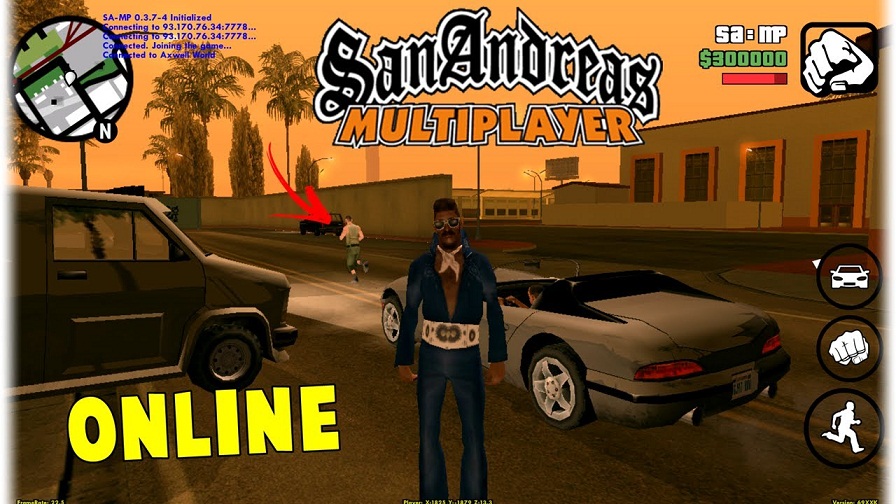
SA-MP 0.3a Client Download If you just want to play multiplayer, get this!
SA-MP 0.3.7 Client Download
.
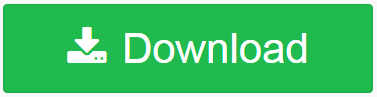
.
If you just want to play multiplayer, get this!
Please note:
- SA-MP requires GTA:SA (DVD game for PC) v1.00 US/EU.
- Version 2.0 of the DVD version can be downgraded to 1.0 using a third-party patch.
- The Steam and Direct2Drive versions of GTA:SA are not currently supported and cannot be downgraded.
Download the SA-MP client installer from 1 mirror and install the program in to your GTA San Andreas folder.
- SA-MP 0.3.7-R3 Client Mirror by SA-MP Team
- SA-MP 0.3.7-R3 Client Mirror by Horizon Gaming
SA-MP Windows Server Download
Note: This package also includes the scripting tools (PAWN compiler).
Please review the SA-MP Services Agreement if you wish to run a public SA-MP server.
SA-MP Linux Server Download
screenshots









San Andreas Multiplayer (SA: MP) is a modification to Grand Theft Auto: San Andreas which turns it into a multiplayer game. You can play over the Internet (or LAN) with up to 500 other people. You can play over the Internet (or LAN) with up to 500 other people. You need the original Grand Theft Auto: San Andreas PC game to play San Andreas Multiplayer. You need the original Grand Theft Auto: San Andreas PC game to play San Andreas Multiplayer.
. The first and easiest step is to download SA: MP Client from the internet. The download page can be found at http://www.sa-mp.com/download.php – It is necessary to check this page regularly, especially if you get ” Incorrect Version “errors after a few weeks.
Install
Just run download and install it on your GTA San Andreas folder. : The default list is:
C: \ Program Files \ Rockstar Games \ GTA San Andreas \
It is very important that SA: MP is installed in the same location as gta_sa.exe. This is as important as SA: MP core San Andreas file needs to run. You should see the window below with San Andreas in front of your chosen director. I If this is slected, click install – if not, browse for the first folder.
This automatic installation process should run a shortcut named SAMP on your desktop, if it has no control over your GTA San Andreas folder – only open file to select a server.

Find a Server
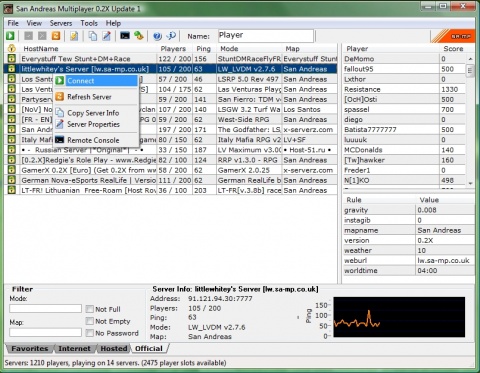
A screenshot shows the SA: MP browser, with a selected server
Finding a server is simple – run new shortcuts created on your desktop (samp.exe), and the browser will pop up. Click the online “tab at the bottom of the client for the masterlist query, and you will see what is shown in the image above.
The only required user information on this site is to type your name in the “field name” at the top of the browser window. Then, simply select one server you want, right-click on it, and press “Connect.” If all goes well, it will load up San Andreas with the server selected, and you will play San Andreas with up to 200 other people everywhere!
If playing online has not started, see the list of common problems. N if you need more help check PRM [forum.sa-mp.com forums]
Your first look
The first thing you’ll see in San Andreas Multiplayer is the class selection, where you can choose the skin you want to play as. In some gamemodes choosing a skin will choose what you are in the team, or what role they will play. Different skin can have different weapons – it’s all Gamemode-dependent. In the gamemode shown, LVDM, the skin has no special abilities, weapons or roles – it is purely cosmetic. To scroll through the available scrolls, press the left or right keys on your keyboard and press your Shift key for seed. If a skin is part of a certain team then the Scroll through them will normally tell which team will be if you choose where to skin.
A number of other SA: MP key elements can be seen in the screenshots, which I will now detail.
Chat Box
Chatbox can be found in the top-left corner of the screen, and provides a way for users to talk to each other. You can print messages using the T, `, or F6 keys. You can toggle chat windows on and off using the F7 key.
Kill Info Window
“Kill window” info can be found in the middle of the right side of the screen. It tells who killed who and what the gun was, as well as generic suicides or deaths. . This can be shown / hidden by pressing F9.
Game Keys
Key Description
F1 Displays the game help menu
T Allows you to talk and enter commands
Shift Selects a character while on the screen
F4 Displays Allows you to reselect a character (for death)
F5 Shows network data (eg: bandwidth usage)
F6 An alternative to “T” (chat)
F7 Displays / hides chat window (pressed two times HUD removal toggles)
F8 Takes a screenshot
F9 Shows / hides death “” window
F10 HUD HUD
G Allows you to enter a car as a passenger
H You lets shoot while passengers (with SMG)
Esc Displays / eliminates your current typing
: – How SA: MP was built at the top of the San Andreas game, almost all of the keys are exactly the same MP as the single player m with the exception of some SAs: -specific commands: –
As with all other commands, they are exactly the same as a single player. If you’ve never played San Andreas before is a lot of recommended q you want to play with Single Player first – even if it is only the first missions. . A lot of playing SA: MP involves player knowledge only by itself, especially tasks such as driving around or looking for places to buy health red / weapons

GTA SA MULTIPLAYER
GTA San Andreas Multiplayer




